City Distance
Welcome to City Distance – your ultimate companion for precise route planning, distance estimation, and travel time calculation! Whether you’re a frequent traveler, city explorer, road tripper, or simply planning your next journey, this app provides comprehensive tools to calculate distances and travel times effortlessly.
Using City Distance is simple: Just enter your starting and destination locations, choose your preferred mode of travel (car, walk, bike, public transport, or air line), select your desired units (km or miles), and click ‘Get Distance’ for accurate calculations.
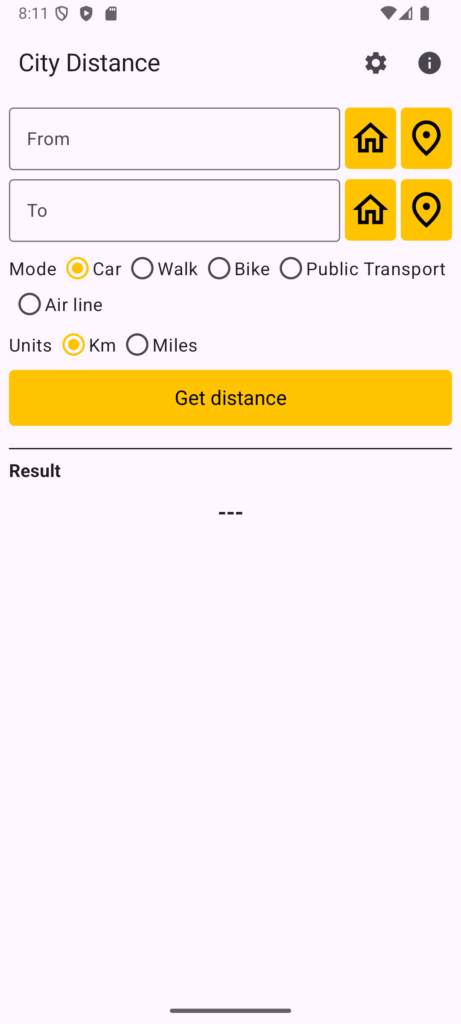
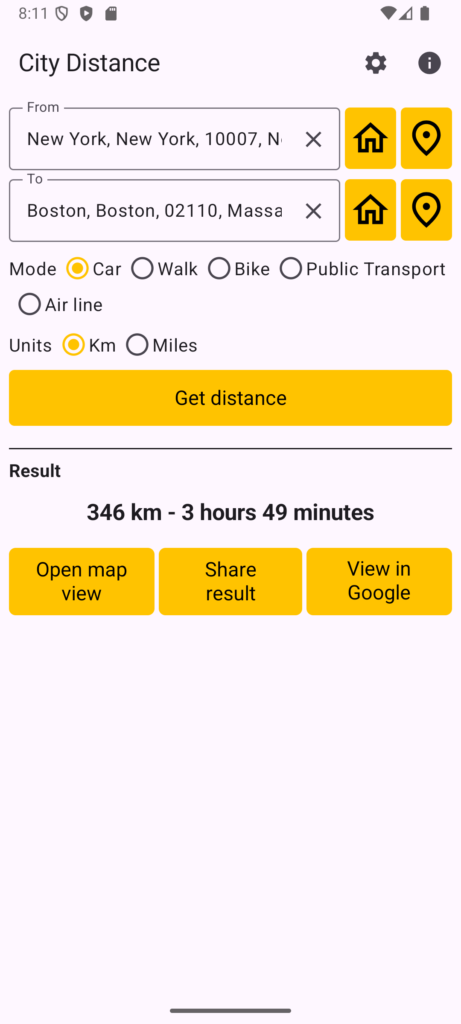
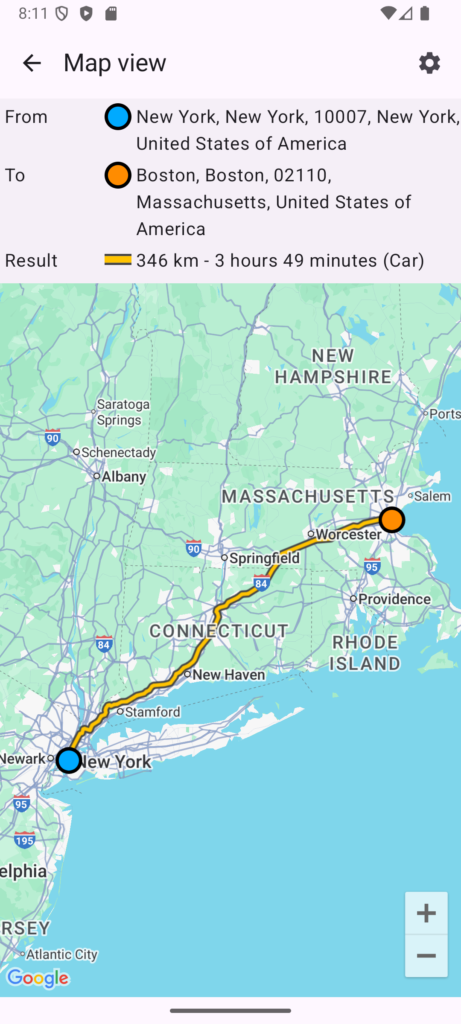
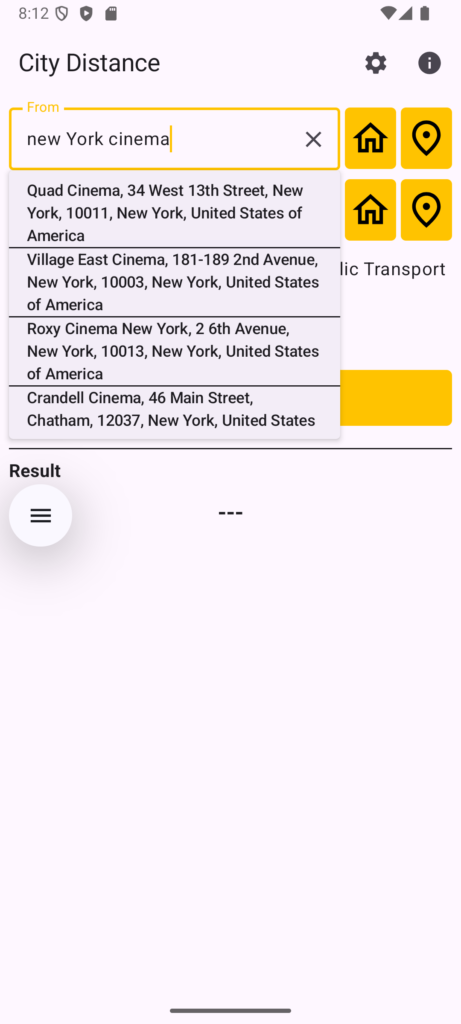
Key Features:
- Effortless Calculation: Quickly calculate distances and estimated travel times between any two locations worldwide, whether it’s cities, addresses, locations, or points of interest.
- Distance Modes: Choose from various modes of travel including car, walk, bike, public transport and air line to calculate distances with precision.
- Travel Time: Get estimated travel times for your journey, ensuring efficient planning.
- Autocomplete Proposals: With intuitive autocomplete suggestions, finding your desired starting and destination locations is a breeze.
- Map View: Visualize the results on a map, with customizable map options for clear navigation.
- Save Home Address: Store and retrieve your home address easily for quick input in the from/to fields.
- Current Location: Easily retrieve your current location address with the click of a button for added convenience.
City Distance is your go-to travel companion for hassle-free trip planning. Whether you’re plotting a road trip, estimating travel times for your next holidays, or exploring new cities, this app provides the tools you need with ease and precision.
Download City Distance now and simplify your journey! Plan trips, calculate distances, and navigate with confidence, all from your fingertips. Start planning your next journey with City Distance today!
Manual
- Inputting Locations: Enter the “from” and “to” locations in the designated fields. City Distance will provide autocomplete suggestions based on your input.
- Selecting Mode and Units: Choose the desired mode (driving, air line) and distance unit (km, miles).
- Calculating Distance: Click on the ‘Get Distance’ button to calculate the distance and estimated travel time (only in driving mode).
- Viewing Results: The app will display the results. You can also view them as a route on a map or directly in Google Maps.
FAQ
Q: How do the autocomplete address / location proposals work?
A: City Distance offers dynamic autocomplete suggestions based on user input. This feature allows for easy selection of locations, ensuring convenience and accuracy in distance calculations. Suggestions appear once the user has finished typing, encompassing a wide range of points of interest and locations, along with street names or cities. If a specific location is not found, users may try rewording it slightly to refine their search.
Q: Is internet connection required?
A: Yes, an internet connection is needed for the app to work.
Q: Can I suggest new features or report issues?
A: Absolutely! We welcome feedback from our users. You can send us your suggestions or report any issues, thx!
Download
Get the app for free on the Android Play Store:

https://play.google.com/store/apps/details?id=at.specsoft.citydistance
Attribution & Licenses
This app may uses following services:
Search by LocationIQ.com
Powered by Geoapify
Google Maps APIs
Google Maps SDK for Android
This app may uses resources (images, fonts, etc.) that were published under following licences:
MIT License
SIL Open Font License